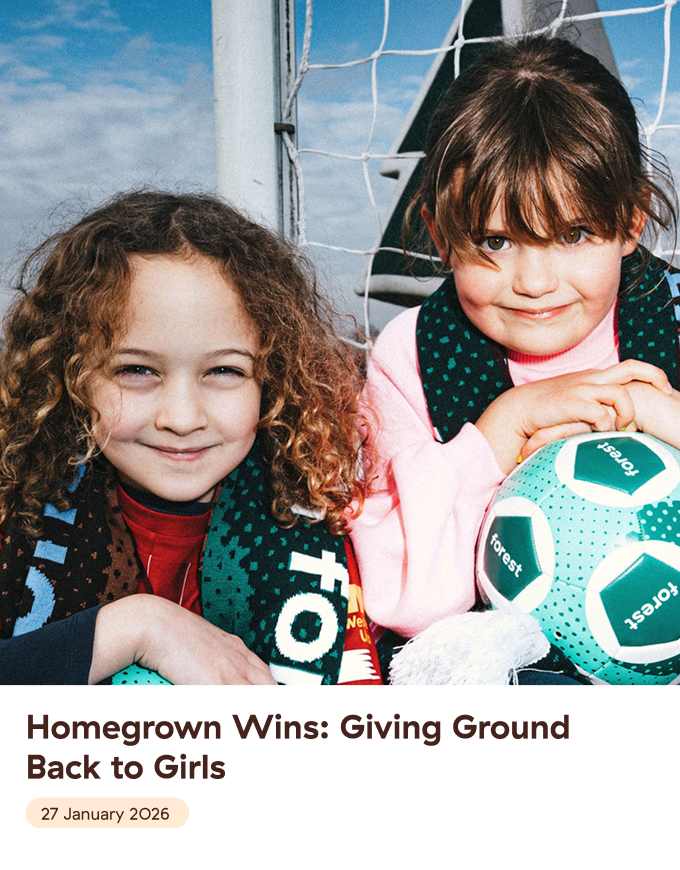Where can you ride and park a Forest bike? A guide to riding Forest eBikes in London
In this guide, we’ll walk you through how to ride a forest eBike and where you can park and end your ride in London, what the rules are by borough, and how to end your ride responsibly.
Have you spotted a Forest bike on the street and wondered how it works? Can you ride our eBikes anywhere? Where do you park when you're done?
In this guide, we’ll walk you through how to ride a forest eBike and where you can park and end your ride in London, what the rules are by borough, and how to end your ride responsibly.
Where can I park in London?
Forest currently operates across 15 of London’s 32 boroughs (what we like to call ‘The Forest’). These include:
- Brent
- Camden
- Hammersmith and Fulham
- Haringey
- Hounslow
- Islington
- Kensington and Chelsea
- Kingston upon Thames
- Lambeth
- Lewisham
- Merton
- Southwark
- Sutton
- Tower Hamlets
- Wandsworth
- Westminster
Want to see Forest in your Borough or area? Let us know in this quick survey.
How do I know where to park in London?
To end your ride, you’ll either need to park in a clear, safe space or in one of our dedicated parking bays. This will depend on the London Borough you are ending your ride in. You’ll find this easily in the forest app.
- Mandatory parking bays – You must park here. These are marked with a dark blue round ‘P’.
- Preferred parking bays – Not required, but encouraged. Marked with a light blue square ‘P’. You can also end your ride on the pavement if clear of other obstructions.
- Out of bounds areas - These are areas where you cannot end your ride. These are indicated by two colours:
- Dark grey areas (aka ‘No Parking Areas’). These are areas where you are in our operational area but you can’t end your ride e.g. along canals, in parks, near schools or other high footfall areas.
- Red areas (aka ‘Out of the Forest’). These are areas outside of Forest’s operational area. You won’t be able to end your ride here, and if you abandon your ride, you’ll receive a fine.
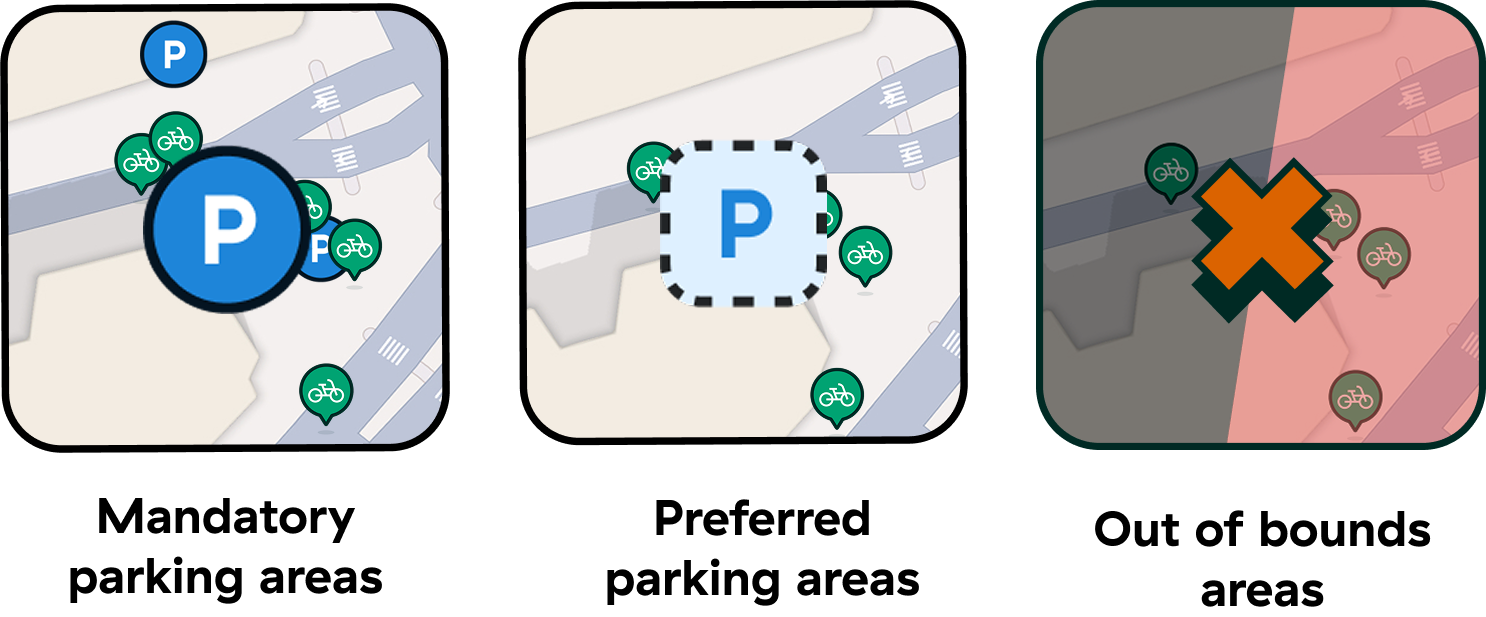
Parking Bays can be physical or virtual and may be located:
- On the pavement
- Next to an existing bike rack
- In a marked bike bay
When finding a place to end your ride, tap on any Forest parking icon on the map to get google maps directions to this parking bay.
Which London Boroughs do you have to park in a bay?
Wherever you end your ride, we ask that you do so responsibly and consider other pavement and road users (more on that later). There are some areas or Boroughs of London that require that you end your ride in a parking bay. These are listed below:
- Camden
- City of London
- Islington
- Lambeth
- Hounslow
- Merton
- Royal Borough of Kensington and Chelsea
- Southwark
- Wandsworth
- Westminster
Always check the forest app before ending your ride to make sure you’re in the correct parking area.
How to park correctly in a Parking Bay
For the cases where you have to or choose to park in a parking bay, you can follow the below advice:
- Parking in line or parallel with other bikes
- If a bay is too full, go to your next nearest parking bay
- If you’re parking next to a bike rack, leave room for other cycles to lock their bikes
- Only park in marked or vertual bike bays. Don't park in solo motorcycle bays, resident permit parking spots, or disabled bays.

How to park in areas with non-Mandatory Parking Bays
Wherever you are parking your Forest bike, you should always be considerate of other road users and pavement users. Here’s some things to take into consideration when finding the best place to end your forest ride:
- Park paralell h other items on the pavement (bins, lamp posts, signs, trees etc.) and avoid parking the length of the pavement.
- Avoid blocking entrances, driveways or paths.
- Leave space for wheelchair users, push chairs, or other items.
- If you find yourself in an area where there’s not enough space for a wheelchair or push chair to pass, please find somewhere else to park.
❗ If you see a bike blocking access or knocked over, if you're able to, please help by repositioning it.
How to take a good photo of your bike
At the end of your ride, you are required to take photo evidence of your parking. Note that all images will be processed by Forest, so please ensure you’ve taken a clear photo to show proof of parking.
- Have the whole bike in the photo. Including some of the background so there’s context to where you’ve parked.
- Ensure the image is clear. Make sure the photo is in-focus (not blurry) and that the camera isn’t covered and there’s plenty of light. If it’s dark out, you can tap the torch icon on the forest app.
Failure to provide an accurate photo of your parking will delay the ending time of your ride.
What happens if you don’t park correctly?
If you don’t park in the correct bay (if in a mandatory area) or fail to park within the forest, you’ll receive a fine of up to £20. If you continue to park incorrectly or outside of our operating area, you may face a ban from our service.
Have an issue with a fine or need support? Contact our Support and Community Team.
Summary
We hope you found this guide helpful - here’s the top tips to take away:
- In some boroughs, you must park in a bay. Use the Forest app to find the nearest parking bay
- Always park responsibly with other street users in mind. This includes not blocking pavements, entrances or driveways.
- Take a clear photo of your parked bike. Make sure to include the whole bike and your surroundings.